We recently released a big update to Search Macros. Thank you to everyone who has sent in feedback since the first release in March. We were able to incorporate a lot of it into this new version, including great new features like macro homepages and a side-by-side test page!
Search Macros are personalized search engines for any topic area of interest. You can create them, use them, share them with friends or discover macros created by the community on Windows Live Gallery.
I’d like to use this post to give you a basic overview of using and creating macros. We’ll use future posts to dive into more of the nitty gritty on specific macros features.
Finding and using macros
Users of the first Macros release told us that using a macro was difficult and not very user friendly. In this release, every macro now has its own homepage and human readable URL. This makes them much easier to use, bookmark, and send to friends over email or IM. For example, check out the homepage for the Reference Sites Search Engine macro (at http://search.live.com/macros/livesearch/reference):

Enter a search term on this page and press Enter. You’ll be taken to the main Live Search page to see your results.

On the results page you'll see that the macro’s name appears in the search bar at the top of the screen. This enables you to switch back and forth between Web, Images, Local, QnA and your favorite macros.
Here are some macros to try:
You can also find many more in the Windows Live Gallery!
Creating and sharing macros
In addition to using macros created by others, you can make your own using the creation wizard. Anyone can create and test a macro without registering or signing in. However, saving and sharing one requires a Windows Live ID.

You can get started by clicking Edit macros in the More menu on the search results page, or you can navigate directly to http://search.live.com/macros. Many users asked for direct links to create and manage their macros, and we’re very happy to have enabled them in this version.
Step 1 – Choose mode
After clicking Get started you must choose a macro creation mode. Based on user feedback, we’ve added a new Basic mode to make creation faster and easier. Advanced mode—which enables use of the entire Live Search advanced syntax—is still available.
For this example, select Basic and then click Next.
Step 2 – Define and test
Type a list of sites you want to search into the big text box. Each one should be entered on a new line. You can enter anything you want here: including a list of your favorite sites, or maybe your own site or blog.
To create and test a macro that searches some Microsoft sites:
1. Type live.com and microsoft.com into the definition area.

2. Type gates into the test search box at the bottom of the screen and click Test search.

A test search page appears in a new window. A number of users told us it was too difficult to see the results of a macro as you were creating it. In response, we’ve release the new side-by-side test page. Macro creators can use it to compare macro results to those of a standard Live Search as they create and refine their macro.

You can see that the top result for this macro is Bill Gates’ Web Site. Now compare this to a belts, hoses and hydraulics site on the right. This is a simple example that shows the power of macros: in a matter of minutes we’ve customized Live Search to return results for the specific topic area of Microsoft!
Step 3 – Save your macro
Click Save macro when you are finished defining it. If this is your first macro you will be required to reserve a creator ID. A creator ID is a unique name that will be associated with all of your macros. Think of it as your macro creating nickname.
The last step is to name your macro. For this example I’ll call use the name testmicrosoft.
At this point you have an option to customize your macro’s homepage, which will be created at http://search.live.com/macros/<your creator ID>/<your macro name>.
A number of options appear when you click the Customize this page radio button:

The picture below shows where these options will appear on the homepage.

Click Finish when you’re done customizing. You will be taken to your macro’s homepage where you can start searching, email the page to a friend, or share it on the Windows Live Gallery!
Feel free to explore the other features (editing macros, advanced creation mode, creating macros for News results) of Macros yourself. Once you have created a macro, visit http://search.live.com/macros, sign in and you’ll see an interface to make changes to your new creations.
Our team would love to hear what you think: create a macro of your own or try macros created by others. Use the comments section of this post or click Feedback at the bottom of any Search Macros page to share your thoughts.
On behalf of the Macros team, enjoy!
Zachary Gutt, Program Manager
Live Search Macros

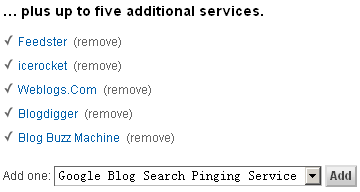





 Last Thursday,
Last Thursday,