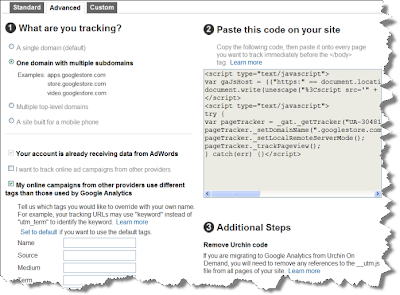Annotations
Do you ever wonder about an inexplicable change in your traffic? Or forget exactly when you launched something, or who was responsible? After scratching your head, did you have to chase down different departments in your company or go digging through old emails to get an answer?
For instance:
- Was that dip in traffic because the servers went down?
- When did the new display ads campaign launch?
- Who's responsible for the checkout page redesign and when did it go live?
This week, the wild goose chase is over -- you can now easily denote unexplained dips or spikes and figure out "what happened" with the launch of Annotations in Google Analytics.
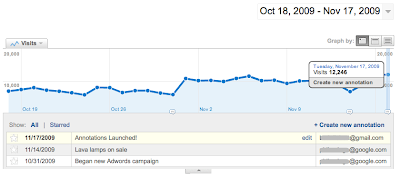
Annotations allows any user with access to a Google Analytics profile to leave shared or private notes right on the over-time graph. Building upon the concept of bringing Intelligence to data, Annotations complements existing anomaly detection by capturing the tribal intelligence of your company, which tends to be the most expensive and easily lost resource of all. A simple note from a colleague can save hours of real work (and frustration) for an analyst who is tasked to explain a usually dry set of numbers. This short video will show you how to use Annotations.
Taking its usefulness even further: Annotations can become your central repository, or logbook, for all online marketing and website design actions within your business. So even if you have multiple marketing teams, agencies, or webmasters, or if you have employee churn or other disruptions, you can always see which events may have caused conversions to increase or decrease. No wonder this has been one of the top requested features in Analytics for such a long time!
Custom Variables Now Available In Advanced Segments
When we announced Multiple Custom Variables in October, the only way to view metrics on these Custom Variables then was to open the standard "Custom Variables" report in the Visitors section. This week, a user can create an advanced segmentation based on any key, value, as well as key-value combination of all Custom Variables. In other words, if you've created a Custom Variable such as "Logged In Member", you can also create an advanced segment based on that variable and see it across all of your reports.
You can also create Custom Reports with any of the key or value dimensions associated with any Custom Variable. Now, you can see how a segment defined by Custom Variables behaves along any of the metrics available in Google Analytics.
New Analytics Tracking Code Setup Wizard
One of the more daunting tasks in setting up analytics on any site is to manually configure the tracking code for specialized situations, such as multiple subdomains, cross-domain tracking, mobile web tracking, PHP sites, campaign tagging, etc.
Well, fear no more. When you create a profile, you'll notice a new tracking code setup wizard in Google Analytics. This wizard automatically generates the appropriate tracking code according to the setup options specified by you.
Later this week, there will be a separate announcement about a set of very exciting features to our Analytics API. Here's a little preview: Support for Advanced Segmentation will now be available through the API.
In addition, new data dimensions and metrics will be made available, including those in our recently announced features.
Enjoy -- and happy holidays from the Google Analytics team!