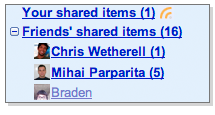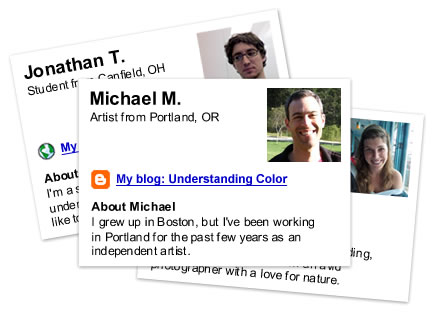
They're coming and it will be difficult to get away without having one. Google Profiles will be integrated in most Google services so you have a coherent identity and a simple way to manage your contacts.
"A Google Profile is simply how you represent yourself on Google products — it lets you tell others a bit more about who you are and what you're all about. You control what goes into your Google Profile, sharing as much (or as little) as you'd like."
Until now, you could create profiles in Blogger, orkut, Google Groups, Google Co-op and all of them could contain different information. You could also add photos in Gmail, Google Talk and orkut, so the situation started to become confusing.
The new Google profiles are already available in Shared Stuff, Google Maps, Google Reader and will be added to other web applications. For example, in Google Maps you'll find the link to your profile at the top of the page.
Profiles are public and contain basic information about yourself: a nickname (the real name is displayed only to your contacts), your occupation, your location, a list of links, a photo and a short description. They are embedded as iframes in pages that showcase user-generated content (personalized maps, shared bookmarks).
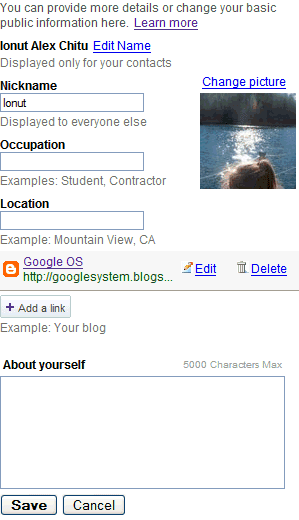
It's not a stretch to see that these profiles are the perfect host for your activity streams and your public activities could become a part of the profile (uploading photos to a public album, bookmarking web pages, posting a new blog post). It's basically FrindFeed's widget that can be contemplated at Paul Buchheit's blog.
A side-effect of the public availability of your profile is that people can find it. "Can people do a Google search for my name and find this profile? It depends. If you put your full name in the Nickname field, pages on which your profile appears may be returned as results by Google." You can already find more than 100 profiles attached to Google Maps pages. Maybe Google will even create a directory for profiles and start to suggest friends based on personal descriptions, location and activity streams.